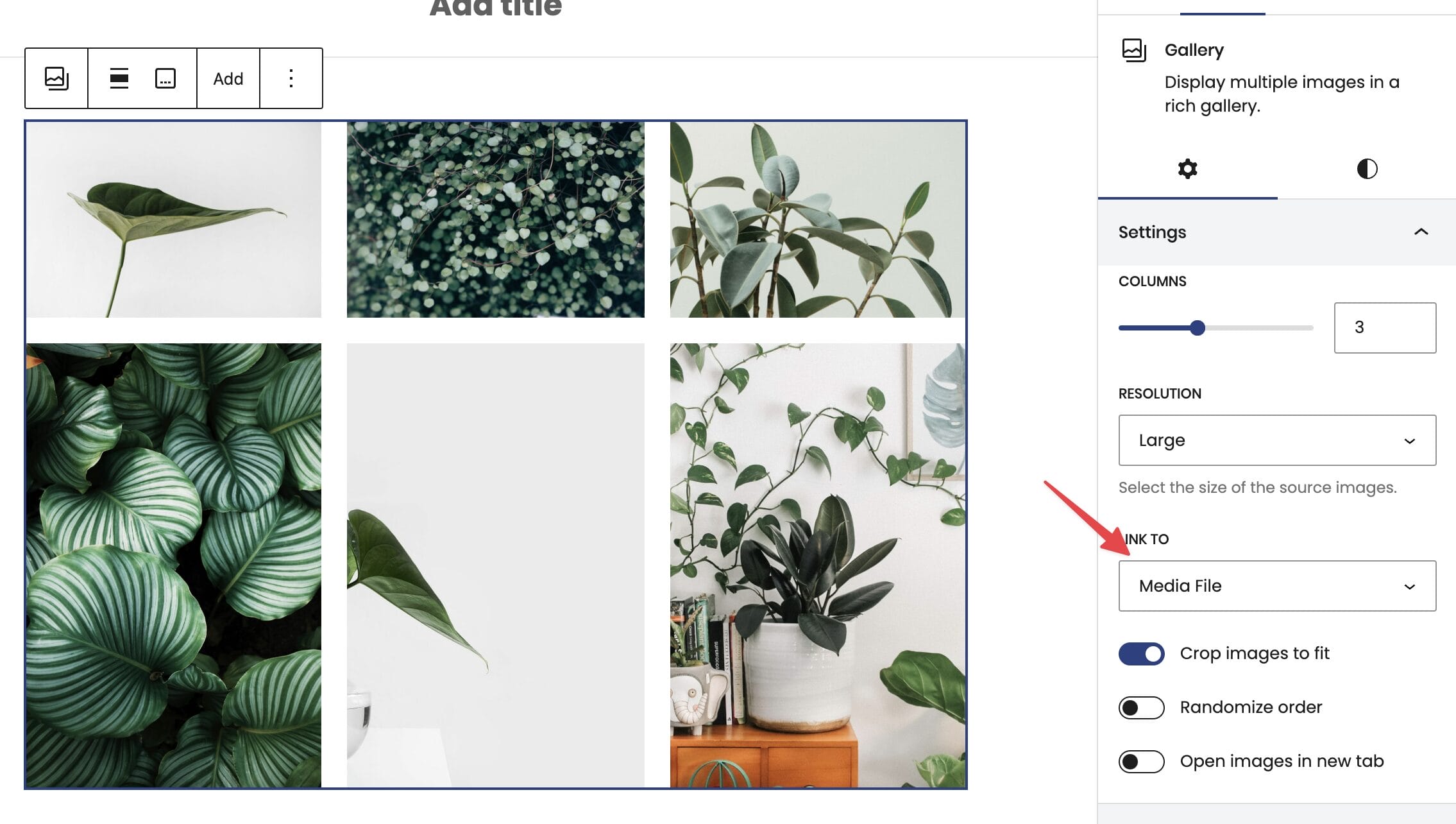How to create a lightbox gallery?
A lightbox gallery is a super handy feature you’ll often see on websites where images are a big deal, like portfolios or online stores. When you click on a small photo or a link that’s part of a gallery, the lightbox kicks in. It dims the rest of the website and pops up a larger version of the image right in the center of your screen. You can usually click through to other photos without closing the window, which is pretty neat for checking out details. It’s a cool way to get a closer look at images without any hassle.
Steps to Adding a Lightbox Gallery Block:
- Click on the + icon to add a new block to your page/
- Type in “Gallery” to find the Gallery
- Select the Gallery to add it to your page
- Add images to your gallery
- Select the parent gallery block
- Select the link to “Media file” option.