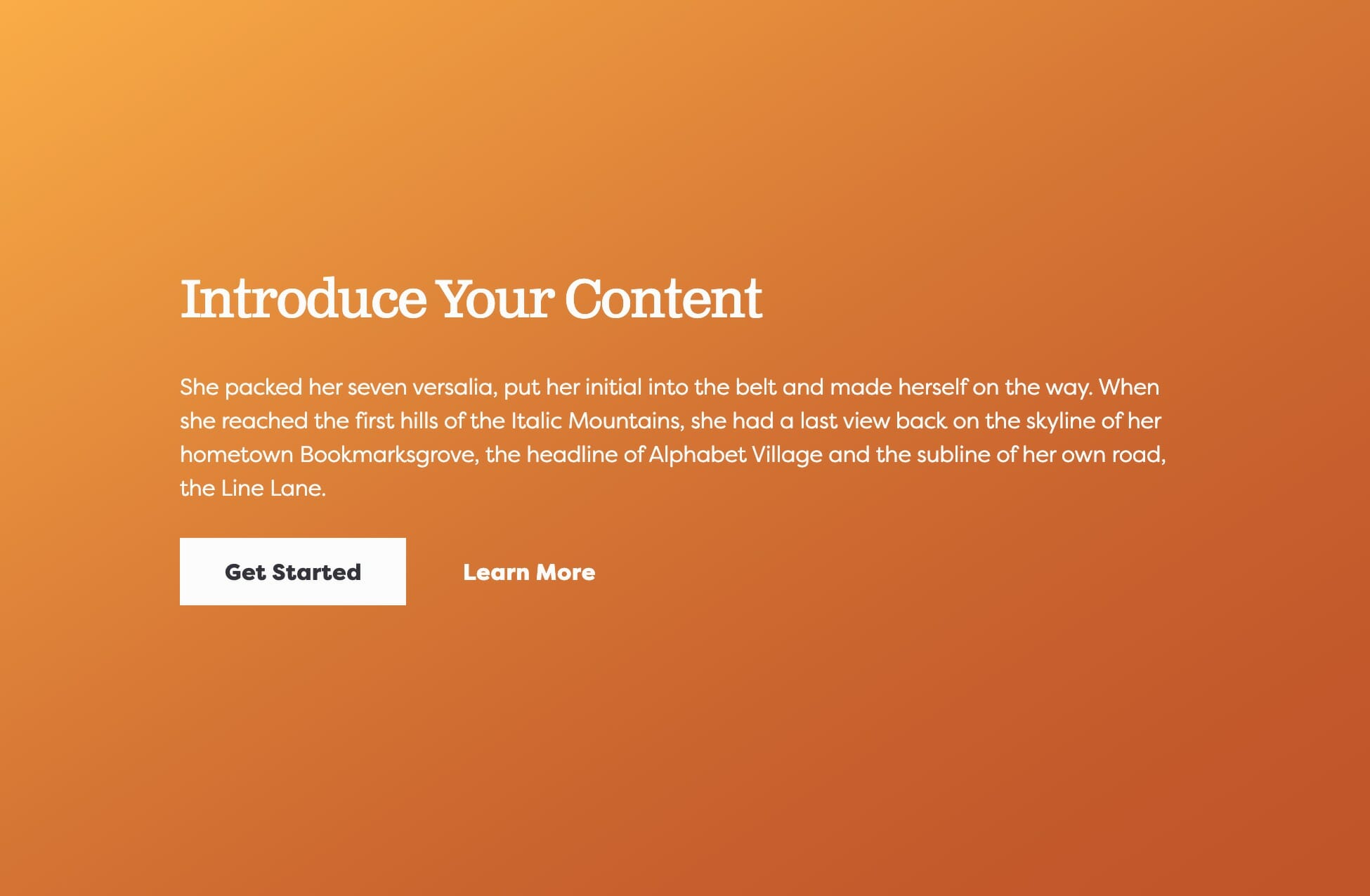Choosing the Colors
Gradient backgrounds consist of two colors which you can choose from the block sidebar. The color options presented here will be colors from your site’s color palette, which you can edit in the Customizer. The end color has an additional X option for no color. This is useful for nested backgrounds, where you’d like the parent background to bleed through.
Make sure to toggle the Reverse Print switch if you are using dark background colors.