← Knowledgebase
Errors
- Block Editor Has Disappeared
- Block Recovery
- GA4 Landing Page (not set)
- Help! I’m getting spam!
- I Can’t Delete Buttons
- My buttons aren’t centered even when set to be center aligned.
- My Sidebar Is Missing in the Editor
- Products Aren’t Showing on Product Block
- Products Aren’t Showing on Product Category Page
- Which Plugins Are Installed?
Wordpress
- Block Editor Has Disappeared
- Creating a Mobile Menu
- How to add a clickable telephone number to your website
- How To Add/Update a Button on Your Site’s Main Menu
- How to Use the WordPress Plugin, Redirection
- I Can’t Delete Buttons
- My buttons aren’t centered even when set to be center aligned.
- My Sidebar Is Missing in the Editor
- Set Your Homepage in WordPress
- User Management in WordPress
- Using Sections and Backgrounds
- What is a Site Title in WordPress?
- Which Plugins Are Installed?
- WordPress’s Media Library 101
Block Editor Has Disappeared
Does your page editor look unfamiliar? If the Gutenberg block editor has disappeared, check your list of plugins to see if there is a plugin called “Classic Editor”. If there is, deactivate the plugin.
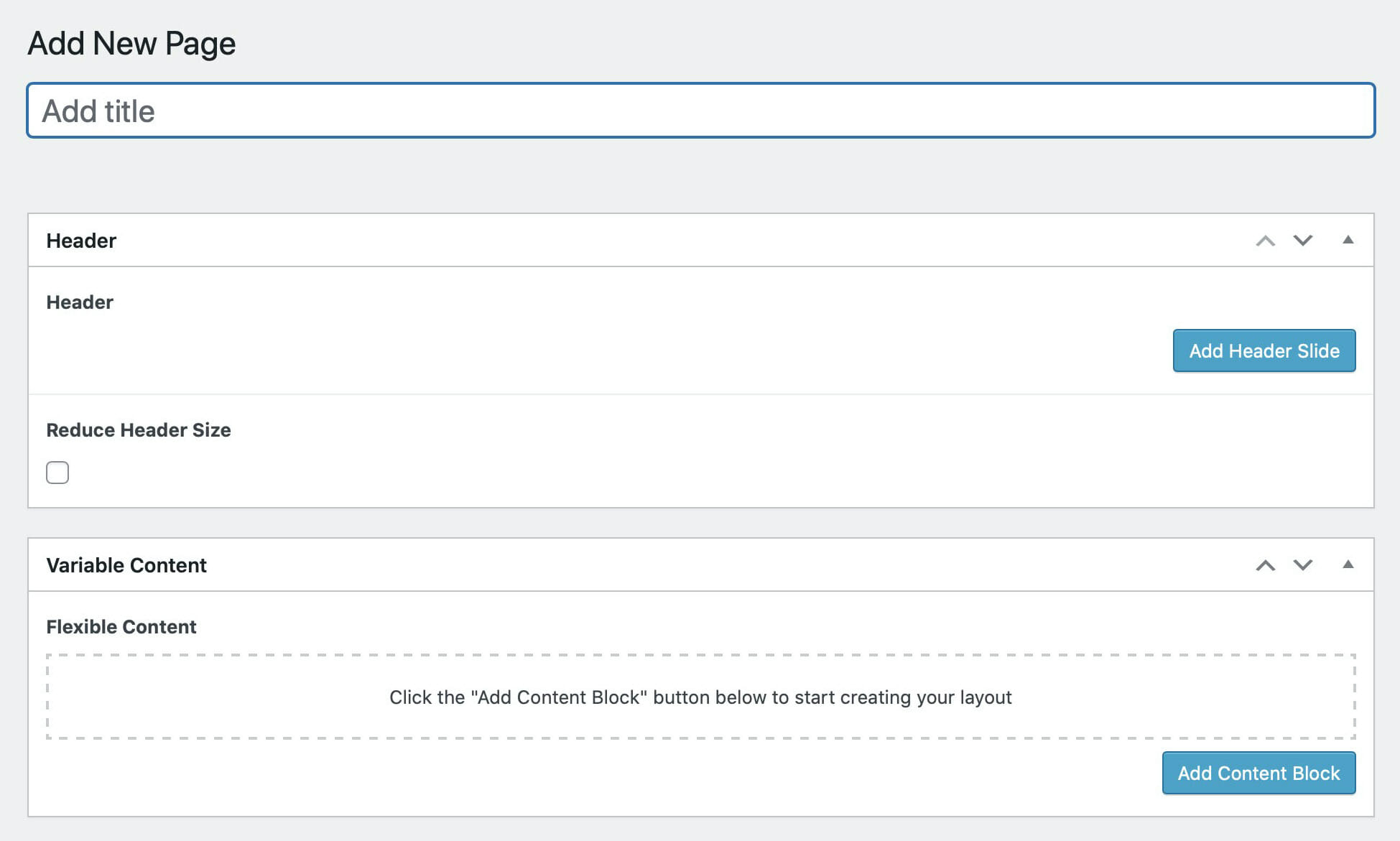
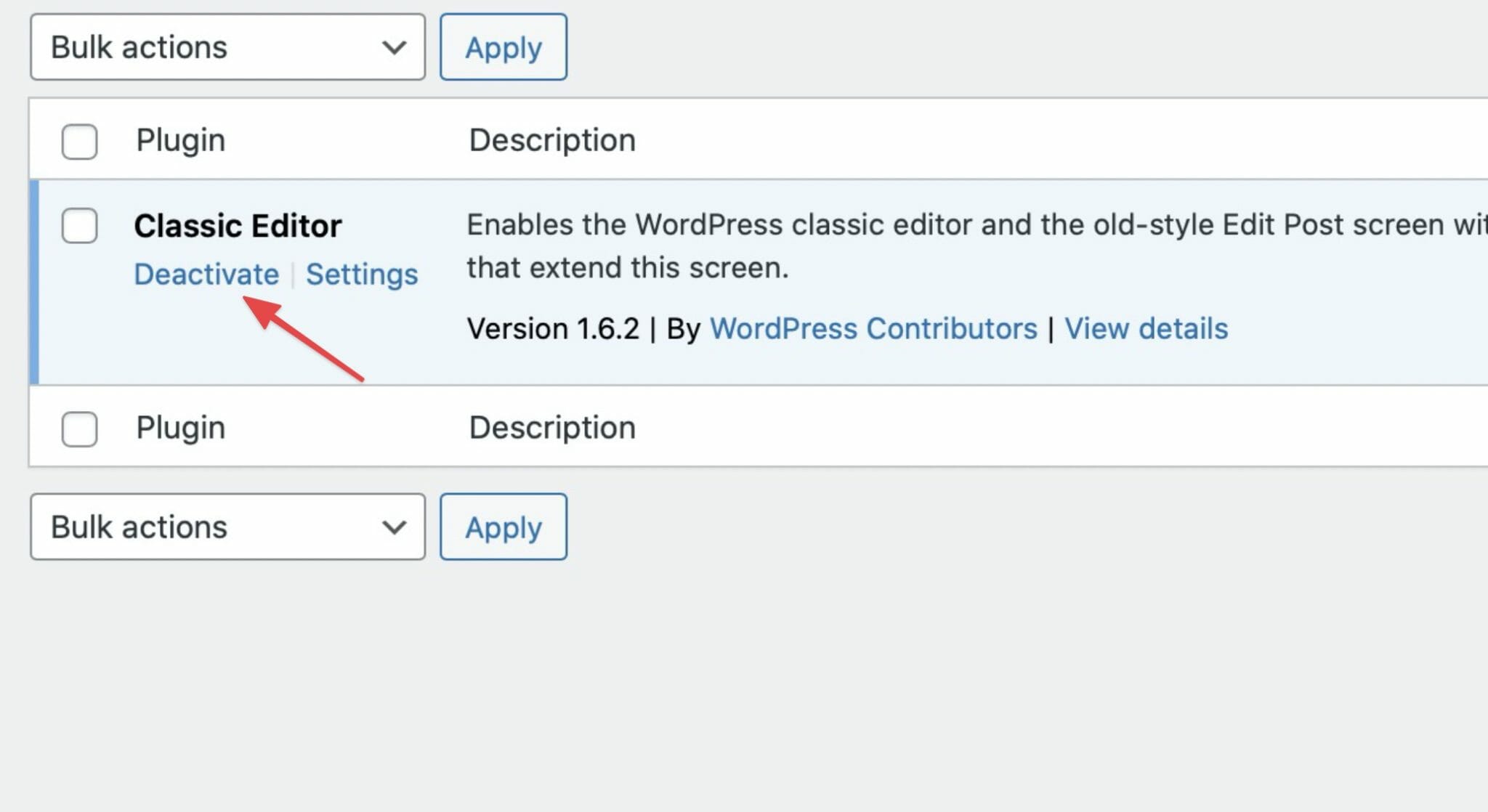
Need help finding your plugins?
Click the button below for more information on how to find which plugins you have installed.